SFTP functions using SSH, so if you'd like to use SFTP you'll need to request shell access be enabled for your cPanel. You'll also need to use port 22 to connect, rather than port 21. The other FTP settings remain the same.
You can only connect using the cPanel username and password when using SFTP.
Upon connection you'll be connected to the top level directory of your cPanel account, so you'll need to manually navigate to where your site files are held post connection.
If you have a single domain hosting account the directory that contains your site files is:
public_html
If you have a multisite hosting account and have added multiple domains, the directories are defined when the domain is added, so you'll need to check the "Domains" section of your cPanel to establish which directory contains the files for which site. In this section the "domain" column shows the site address, and "document root" column shows the directories in which site files are held.
In the "domains" section of cPanel you'll see something like this when using a multsite hosting account containing multiple sites:
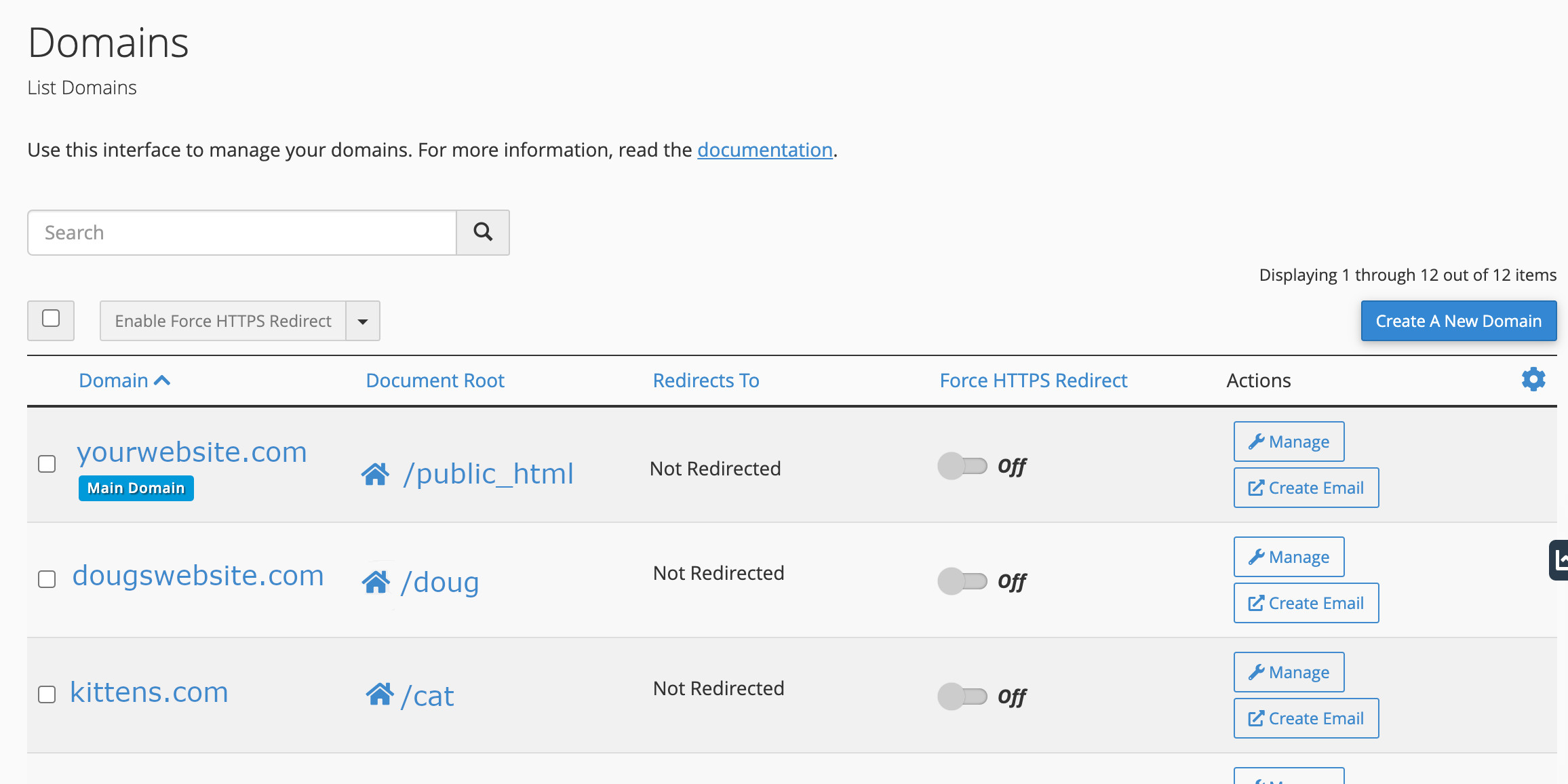
In this example:
The https://www.yourwebsite.com site files are held in the /public_html directory.
The https://www.dougswebsite.com site files are held in the /doug directory.
The https://kittens.com site files are held in the /cat directory.
Consequently if you connect using SFTP you'd need to:
Manually navigate to the /public_html directory to access the https://www.yourwebsite.com site files.
Manually navigate to the /doug directory to access the https://www.dougswebsite.com site files.
Manually navigate to the /cat directory to access the https://kittens.com site files.

