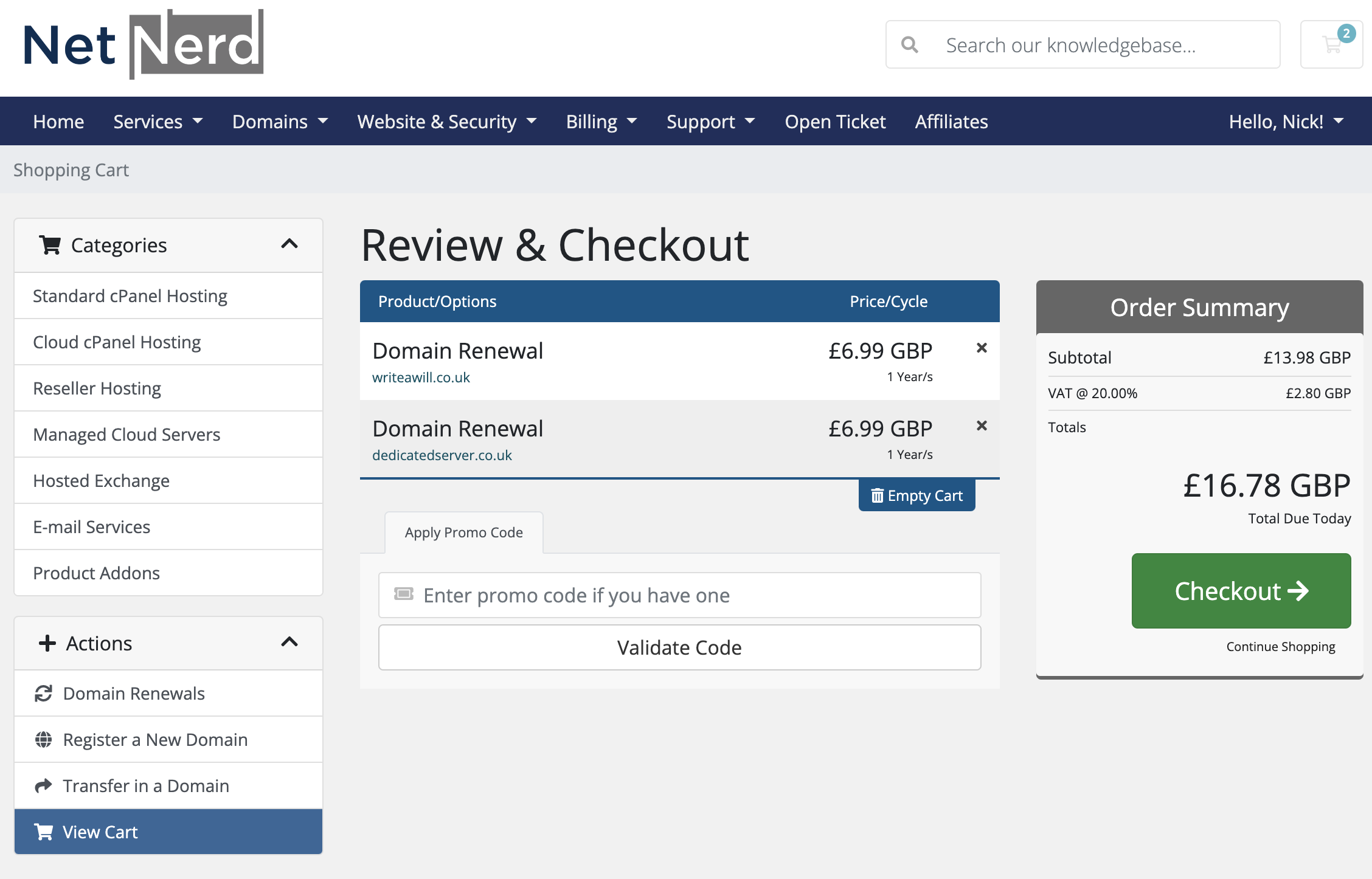Please follow these steps to renew a domain from the Client Area. You can normally do this whether the domain is expired or not , subject to maximum registration terms or redemption fees:
1) Login to your client area at https://my.netnerd.com/clientarea.php
2) View your domain names available for renewal by clicking Domains -> Renew Domains from the top menu bar:
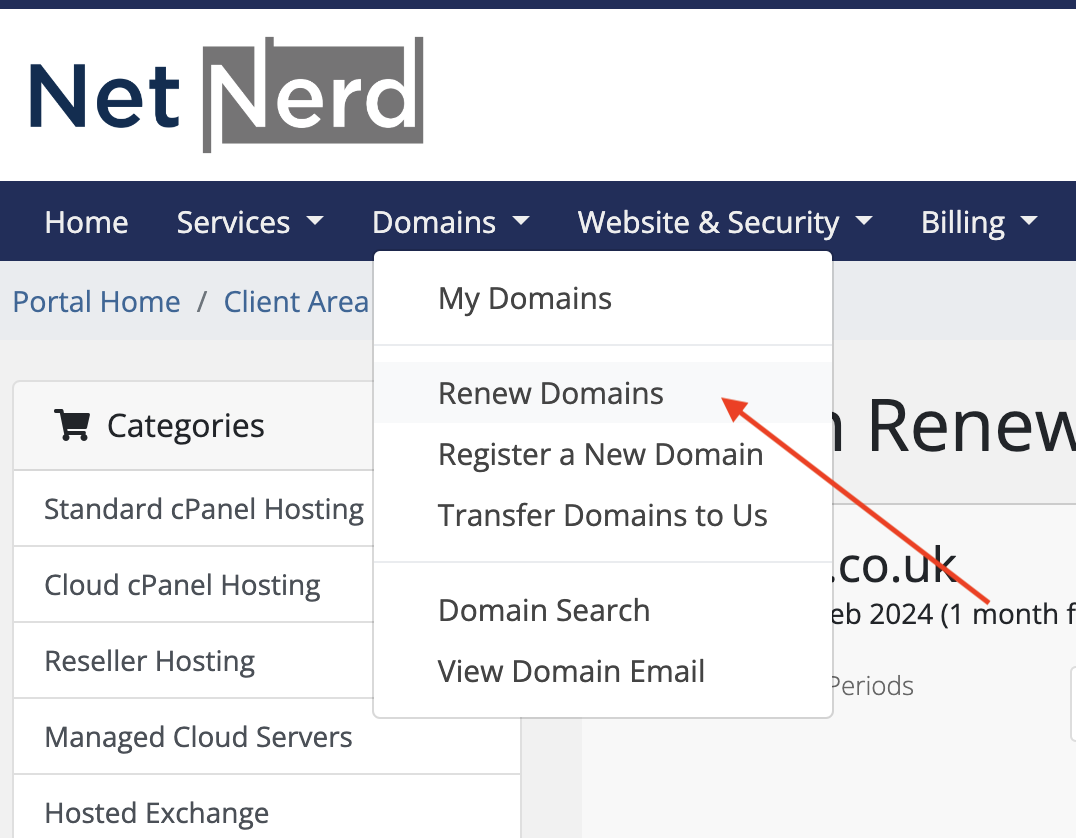
3) Renew as many domains as you like by choosing the length of time you wish to renew them for in the dropdown menu and clicking the Add to Cart button for each one.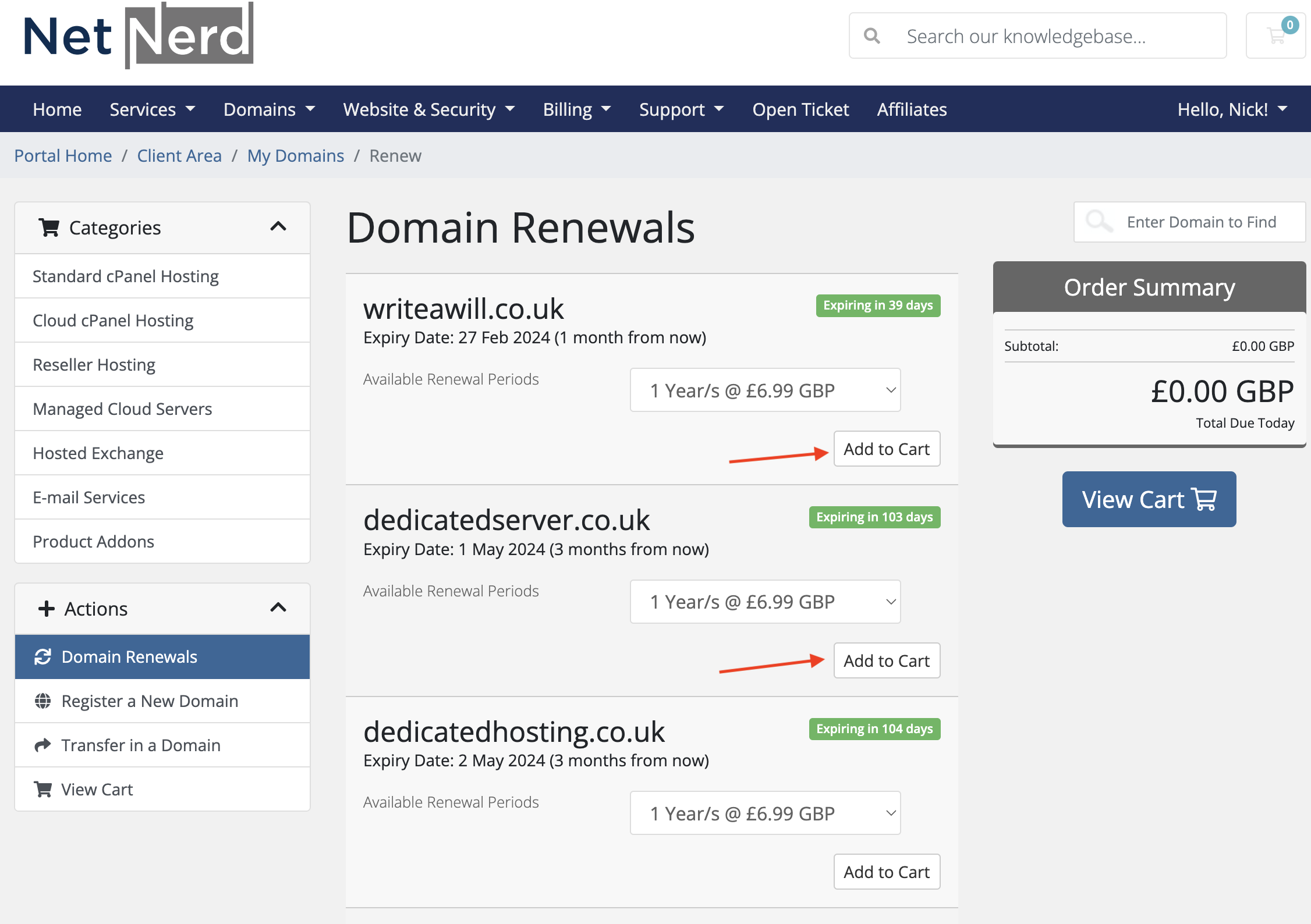
4) Click View Cart on the right, and you'll be taken to the payment page. Then on the next page click Checkout and make payment, your domains will then be renewed instantly in most cases.