ONLY use a parked domain if you don't intend to operate a site (parked domains are only suitable for website redirection). You'll need to create an "addon domain" rather than a parked domain if you intend to operate a site on the domain being added.
- Login to cPanel.
- Locate and click on the "Domains" icon in the "Domains" category
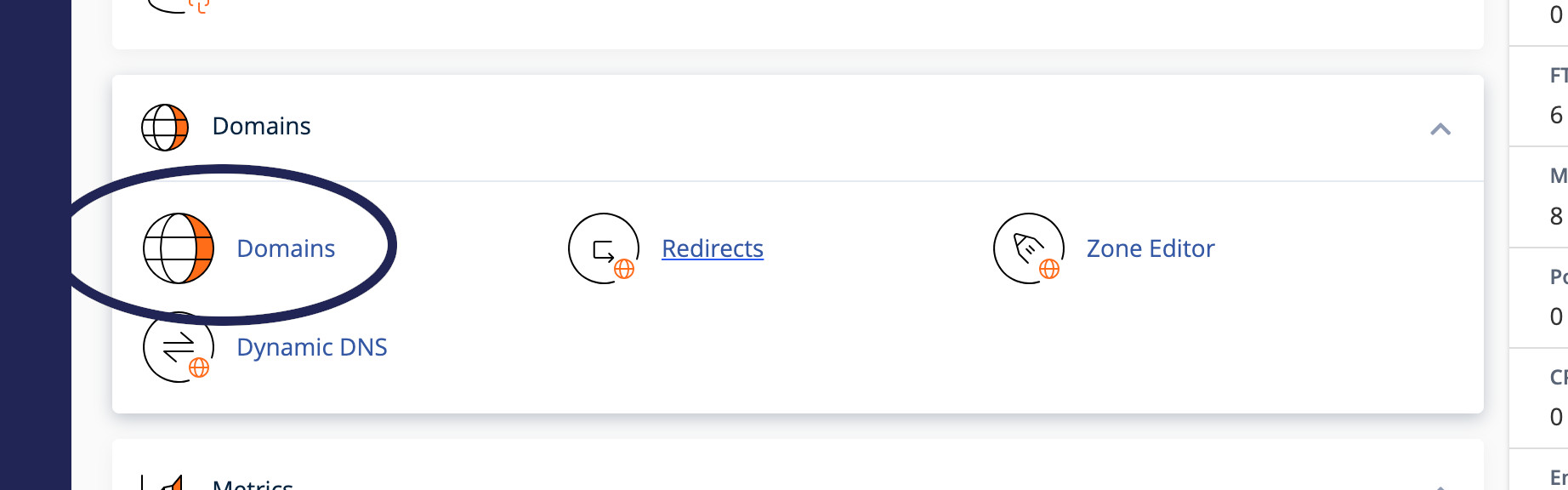
- Enter the domain you'd like to park in the "Domain" field (1), then click "Submit" (2):
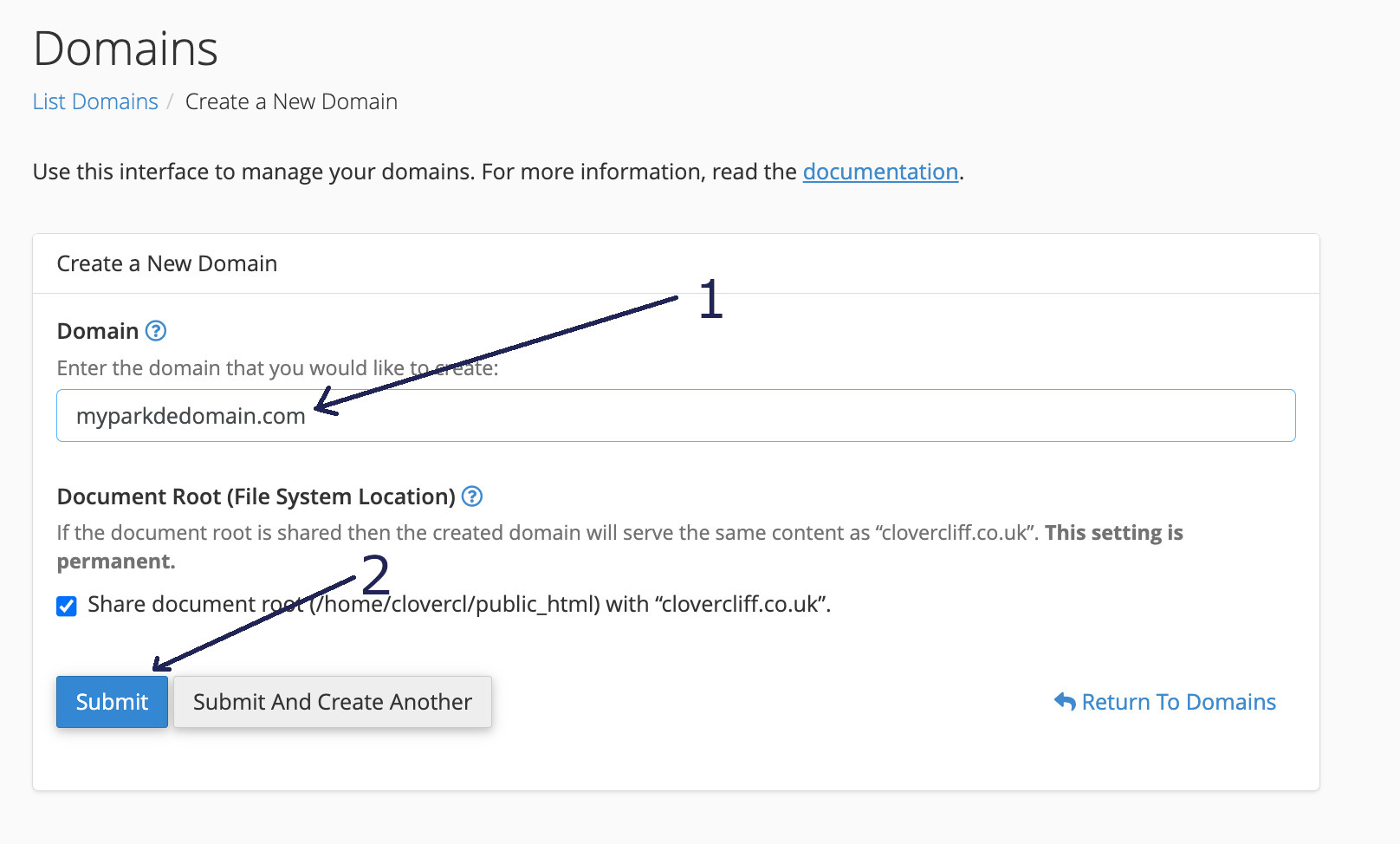
You can now redirect a domain using the "redirects" facility in cPanel and manage DNS for the parked domain using the Zone Manager in cPanel.
Note: This will only work if the parked domain's DNS servers are set to the same as the master domain's.

