The ability to add additional domains to your hosting allows you to operate multiple sites, each with their own unique domain/address from within one cPanel account.
The Unlimited and Business hosting packages allow for a main/master domain, and one additional domain to be added.
The Multisite hosting package allows for for a main/master domain, and Unlimited additional domains to be added. Do be aware that all sites/domains share the RAM, CPU, entry process and disk IO limits of the account as a whole.
To add a domain to your cPanel:
- Login to cPanel.
- Locate and click on the "Domains" icon under the "Domains" category:
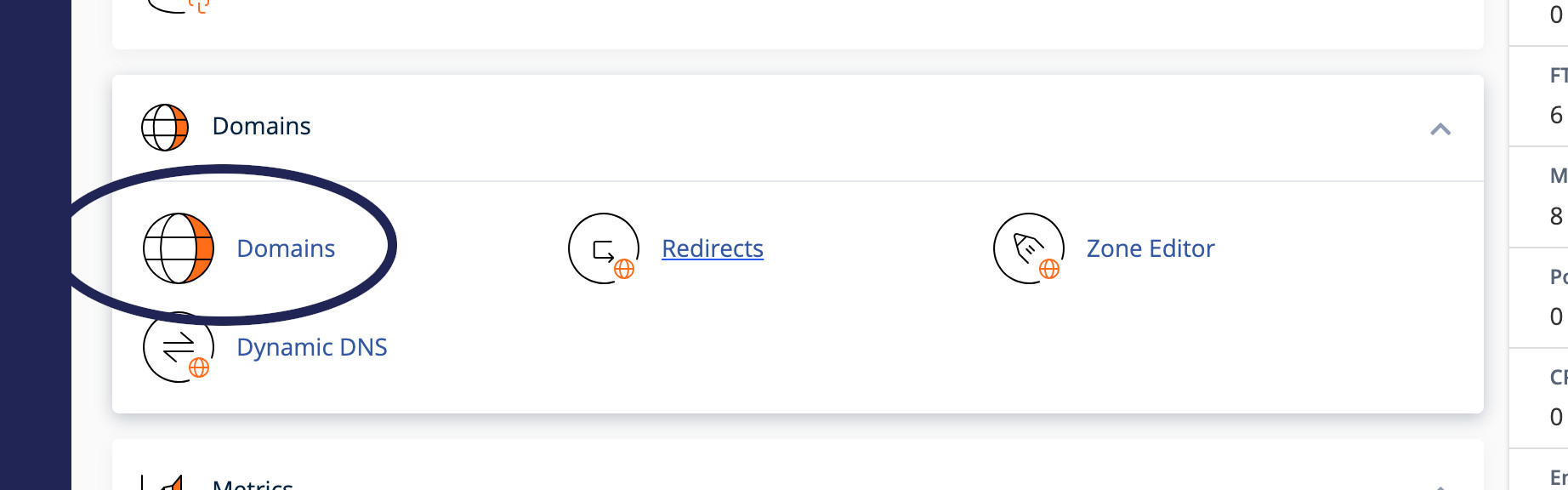
- Click on "Create a new domain:
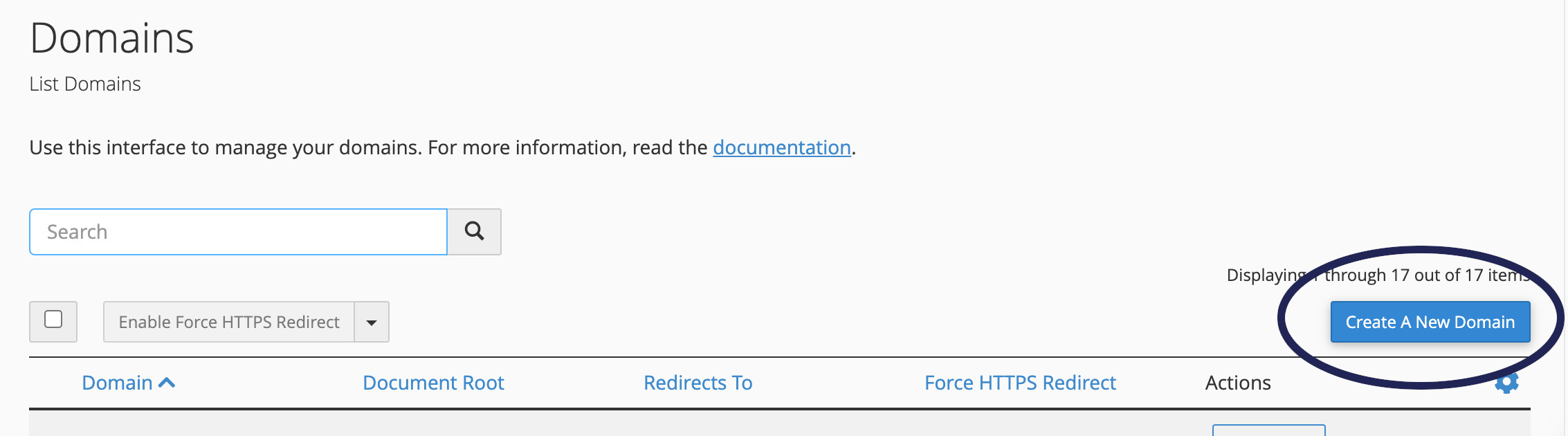
- In the domain field (1) enter the domain being added (without www.)
Untick the "Share document root" option (2) THIS IS IMPORTANT
either leave the directory field to autocomplete (3) or manually specify a directory name of your choice (this is where the domain's site files need to be placed)
Then click submit (4):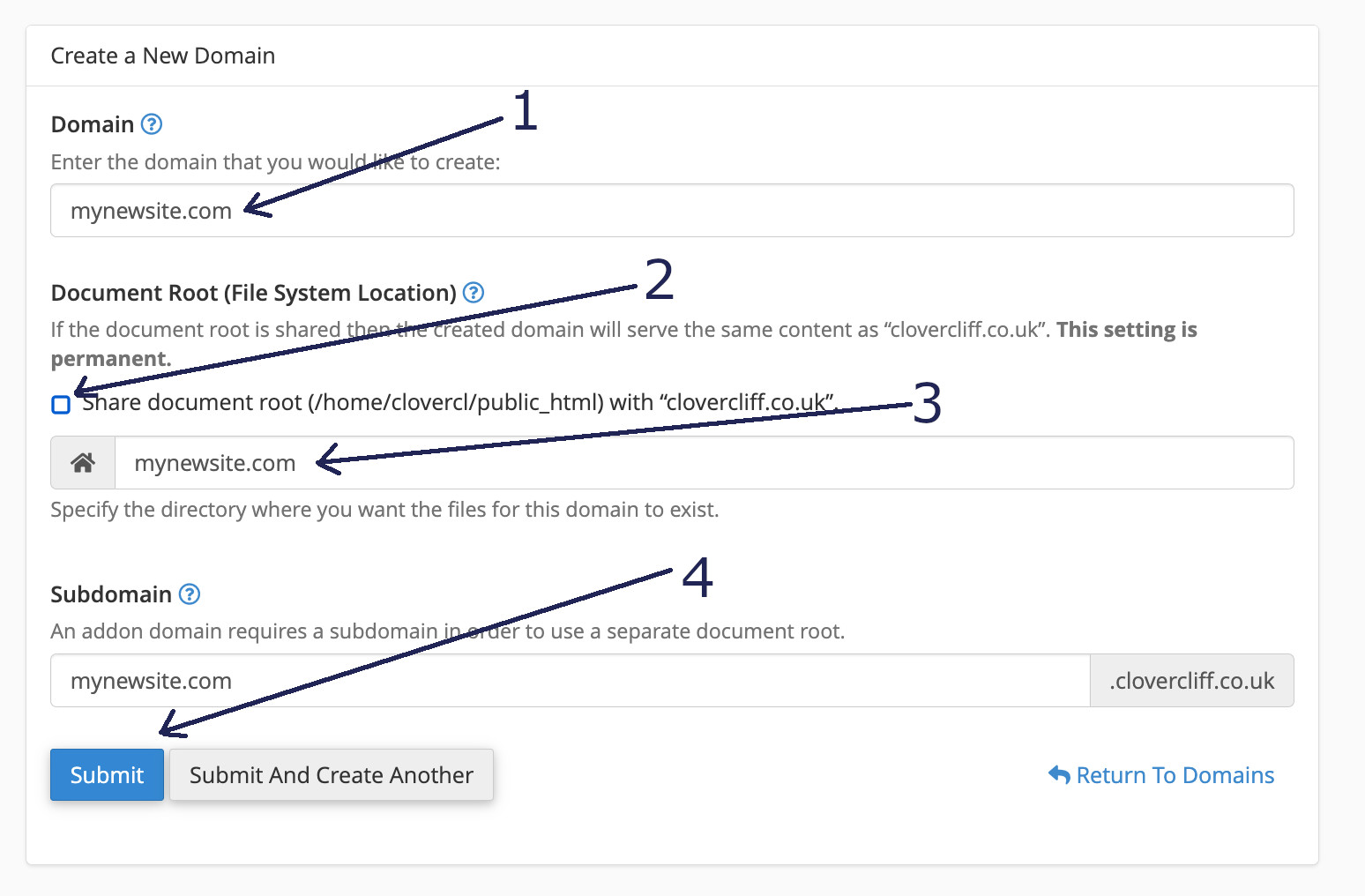
You can now upload the site to the folder set in option 3.
Note: This will only work if the addon domain's DNS servers are set to the same as the master domain's.

