Creating a database in cPanel is essentially a 3 step process once you're logged in:
- Find and click on the MySQL Databases icon
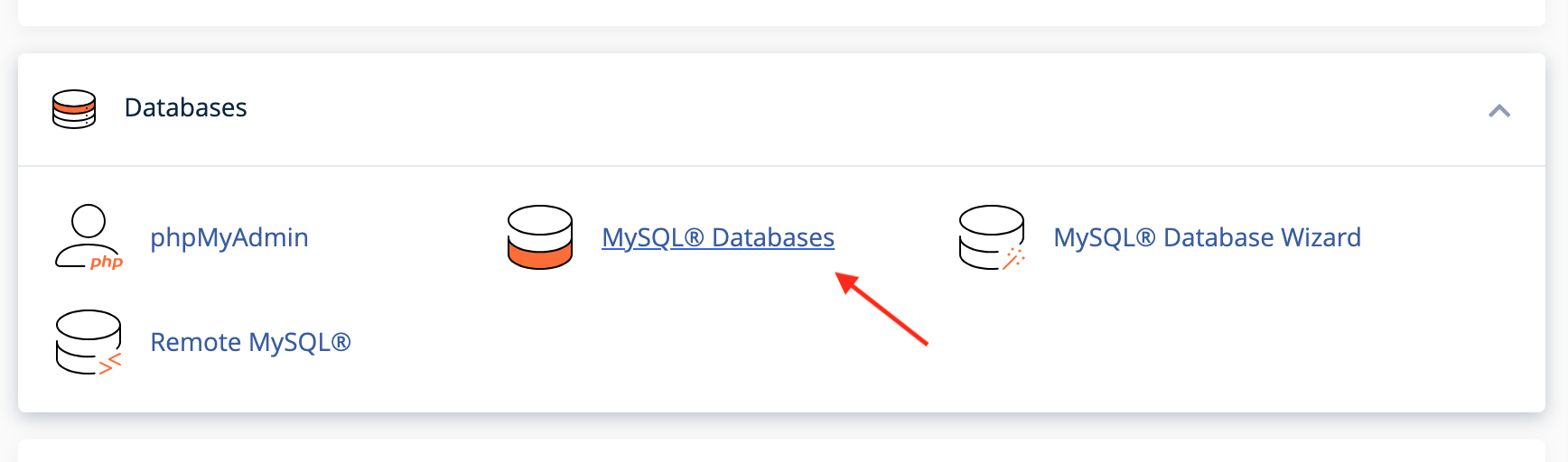
- Choose the name and add it
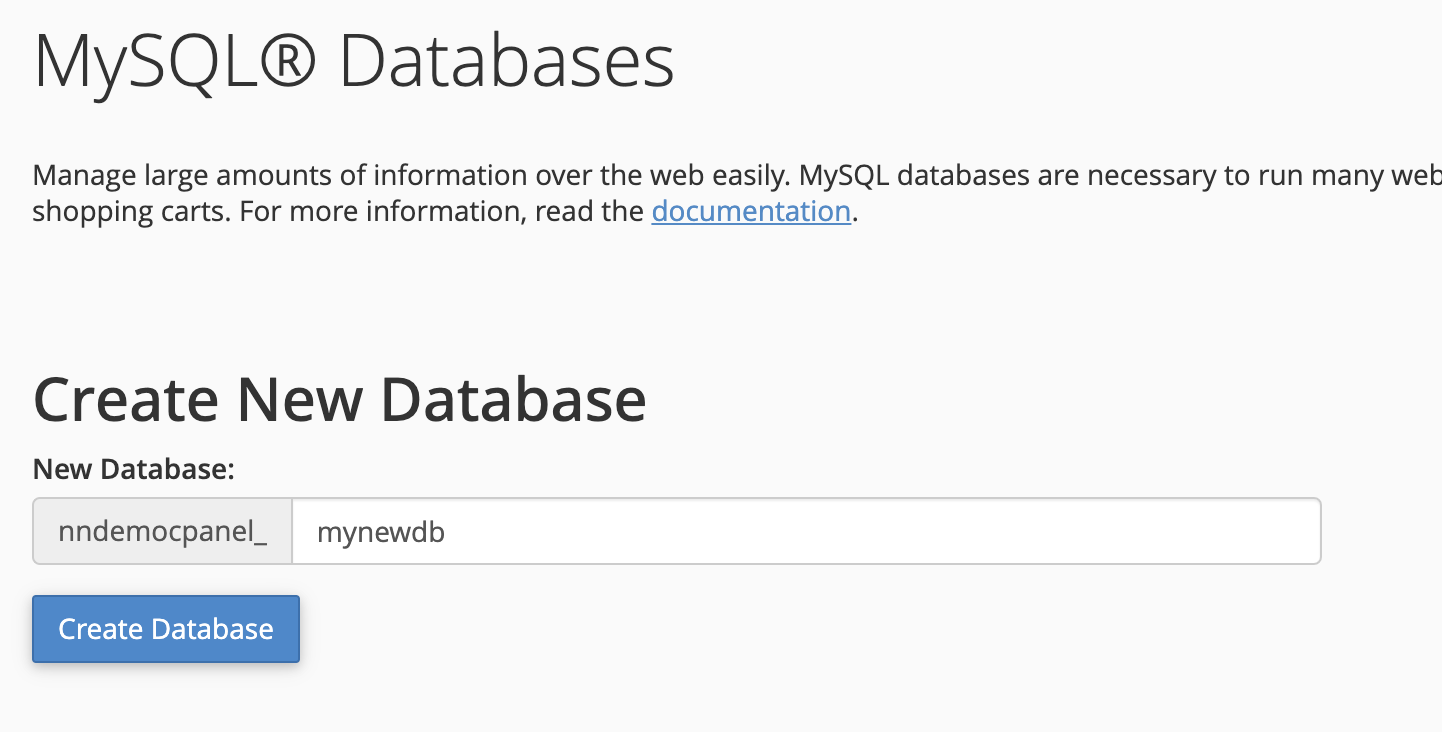
- Create a user as per the guide here: Create a mysql user
- Add the user to the database, as per the guide here: Add user to database

