There are a few things to be aware of with email forwarders:
- Some mail providers treat forwarded mail like spam (we can't control this)
- You can't send from a forwarder (only receive to the address being forwarded to)
- There is no storage of emails sent to the address being forwarded from
To create a mail forwarder:
- Login to cPanel.
- Locate and click on the "Forwarders" icon within the "Mail" category:
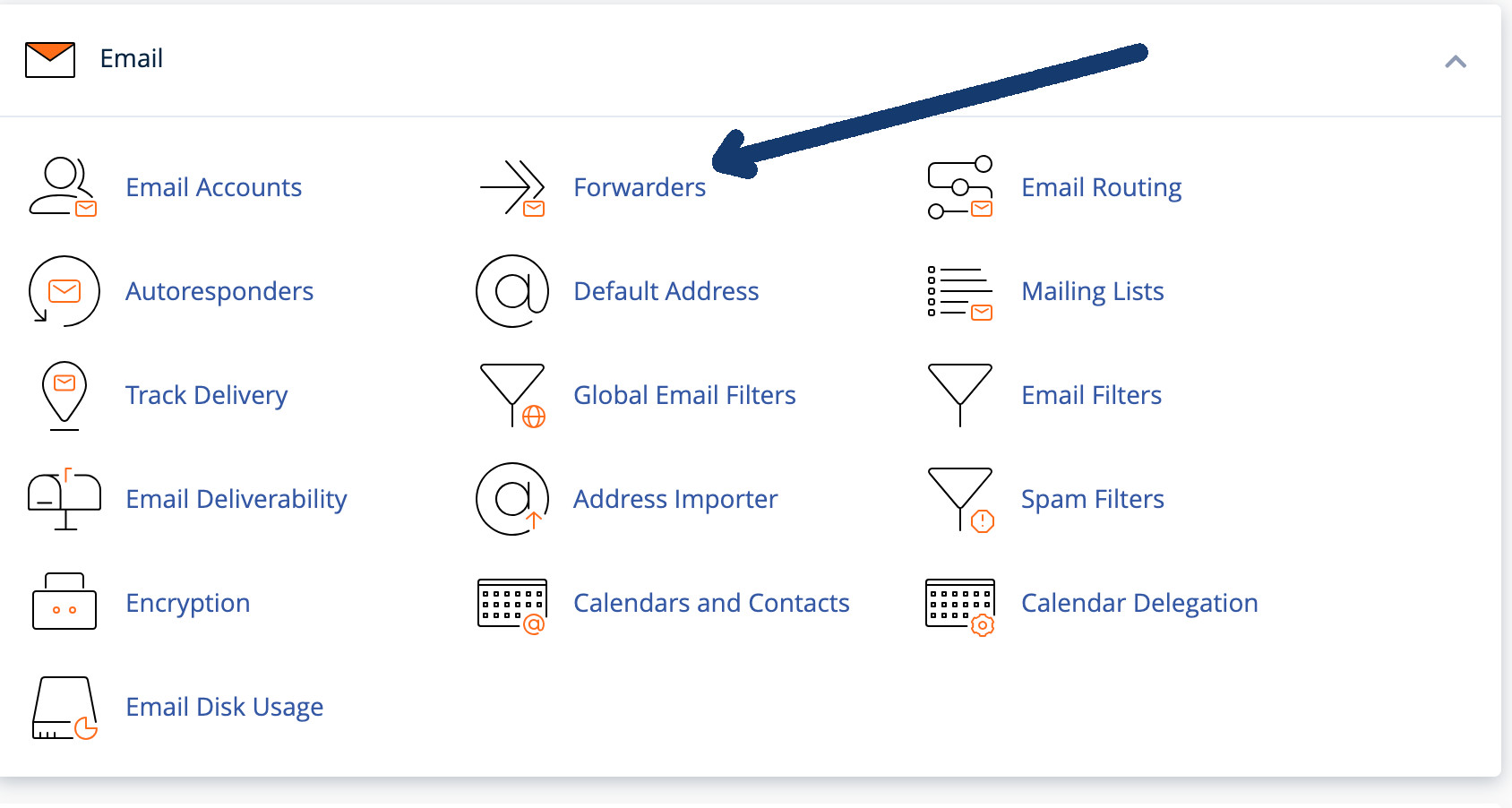
- Click on the "Add Forwarder" button.
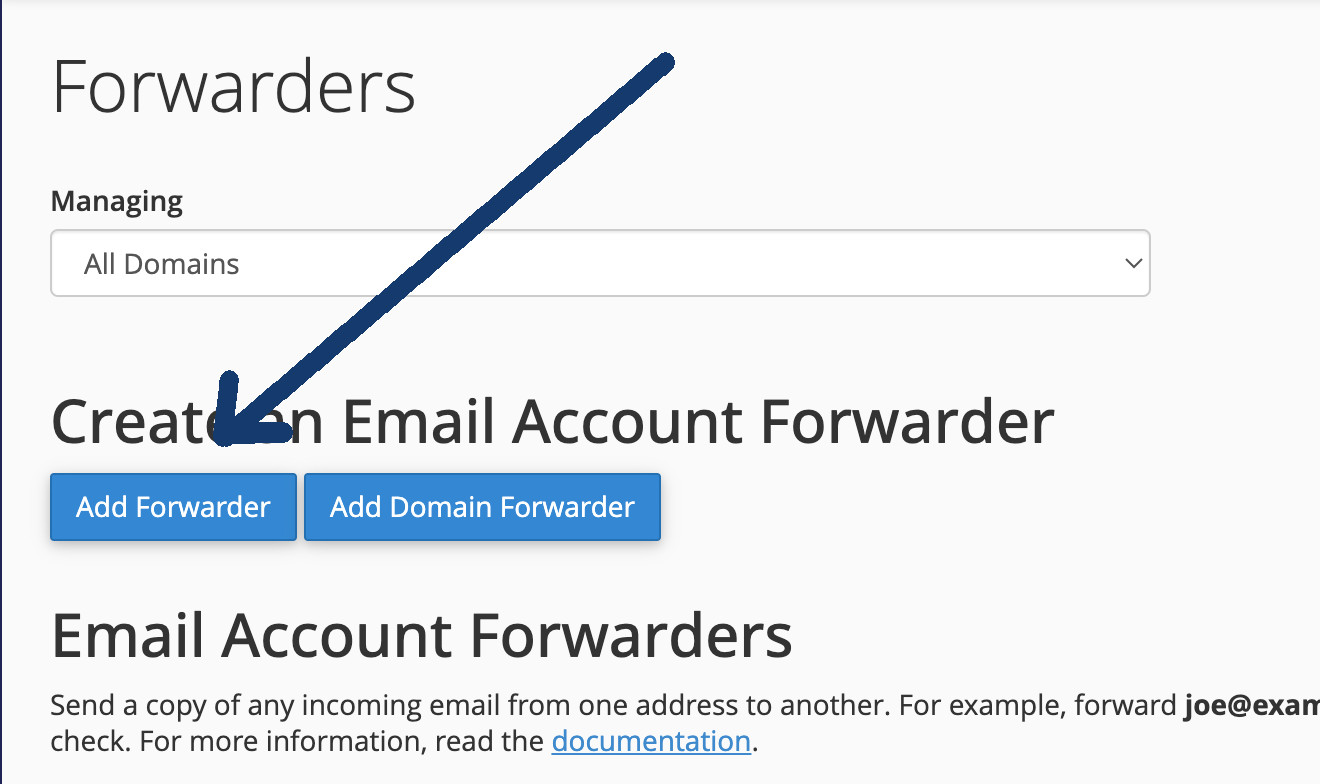
- Enter the configuration you desire for the forwarder.
For example if you would like to forward emails from you@yourwebsite.com to me@somewherelse.com you'd set:
Address to Forward: you
Domain: yourwebsite.com
Select the "Forward to Email Address" option
Forward to Email Address: me@somewherelse.com
Then click "Add forwarder"
Like this:
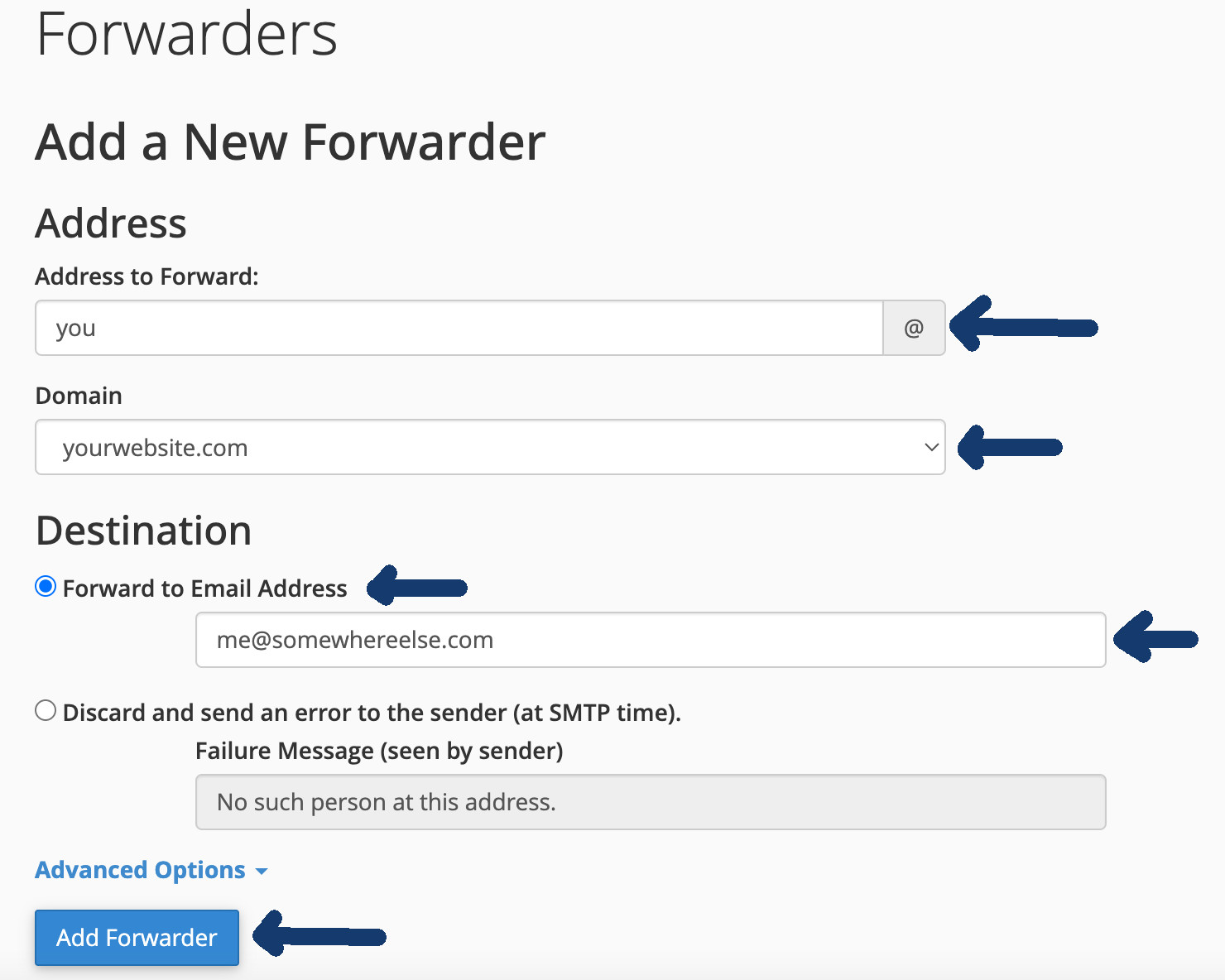
With the above in effect, any email sent to you@yourwebsite.com will be automatically forwarded to me@somehwereelse.com.

