- Login to cPanel.
- Locate and click on the "Global Email Filters" icon within the "Mail" category.
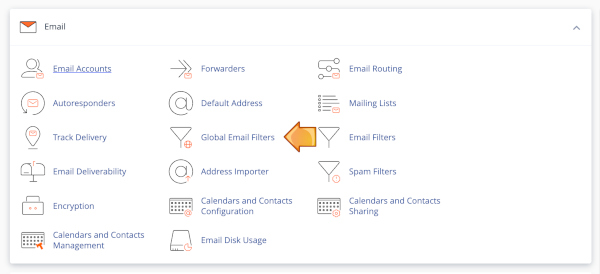
- Click on the "Create a new filter" button.
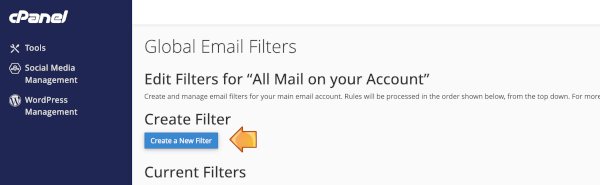
- Create the rules for the new spam filter. In the example below, we are blocking all emails with "Free Money" in the subject line:
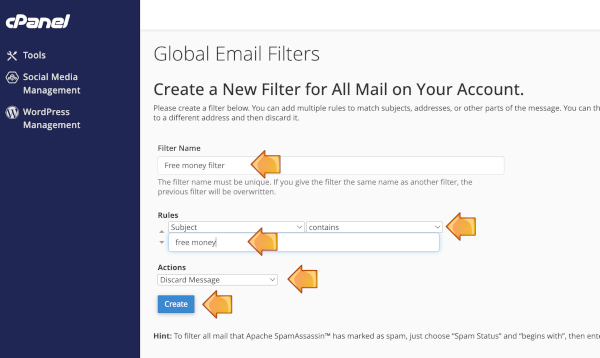
- Click the "Create" button to apply the spam filter to all accounts on the domain.

