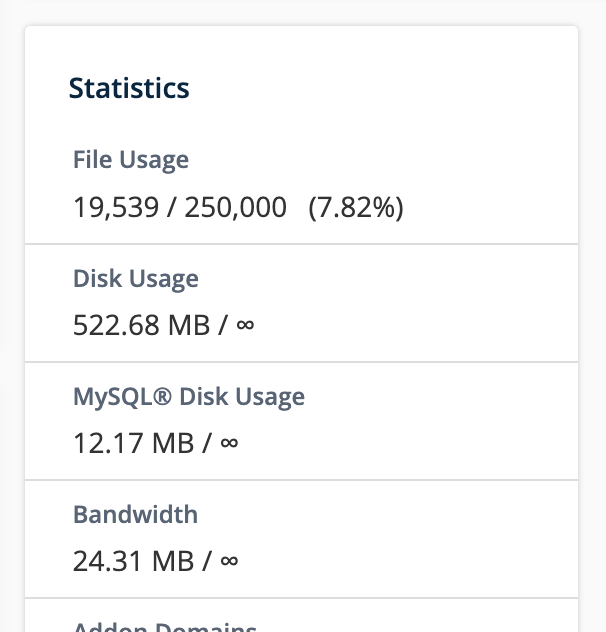- Login to cPanel.
- Locate the "Stats" column on the right of the page and find the row labeled "Disk Usage". This shows you how much disk space you are using, and how much you are allowed to use, with the infinity symbol if unlimited. Please note there is also a file usage limit which you can see above it, which varies depending on your package.
- Login to cPanel.