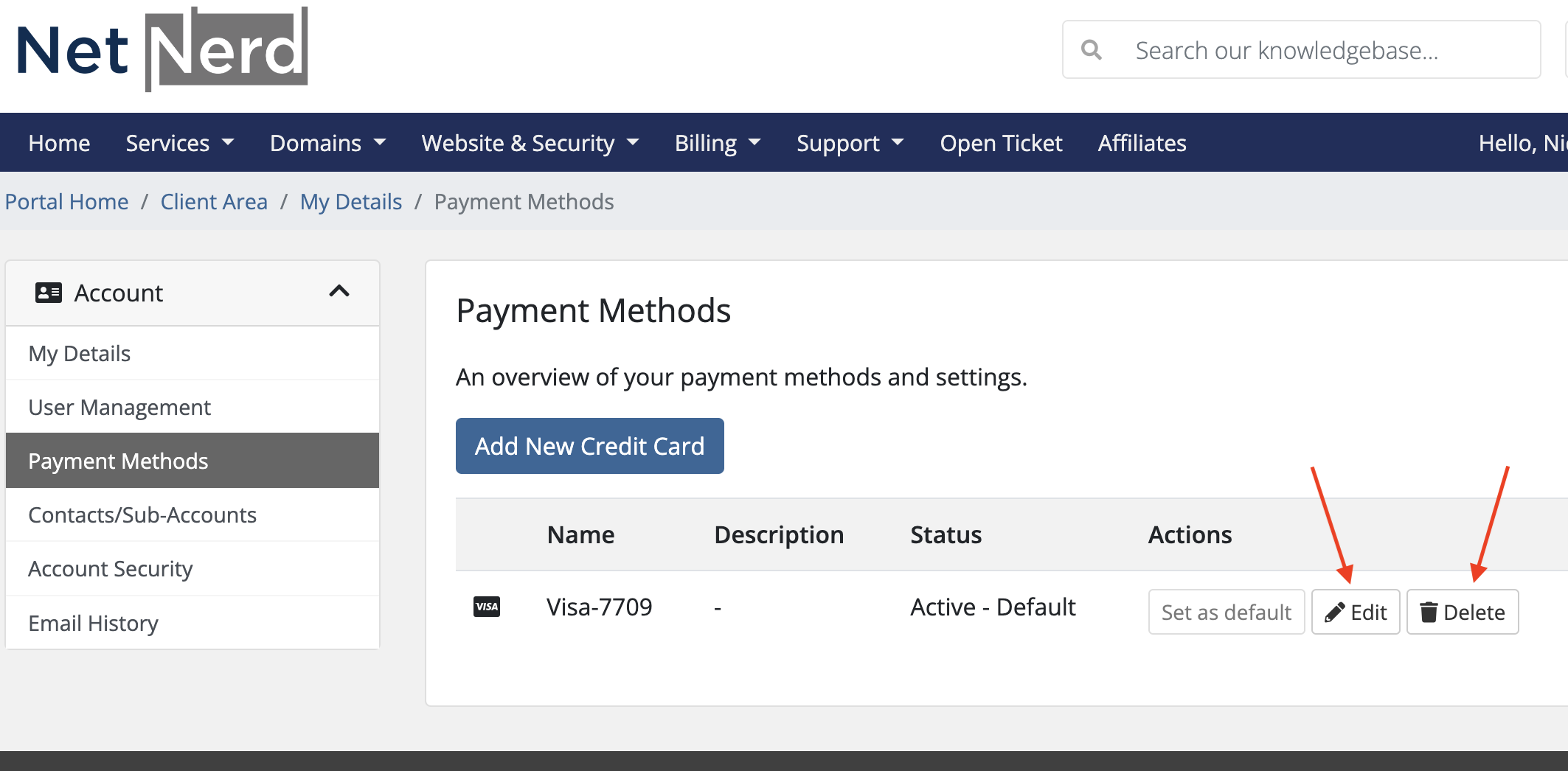You can view, save and delete cards from within the client area at NetNerd.
To get started, login at https://my.netnerd.com/clientarea.php
Then go to Billing -> Payment methods, as follows:
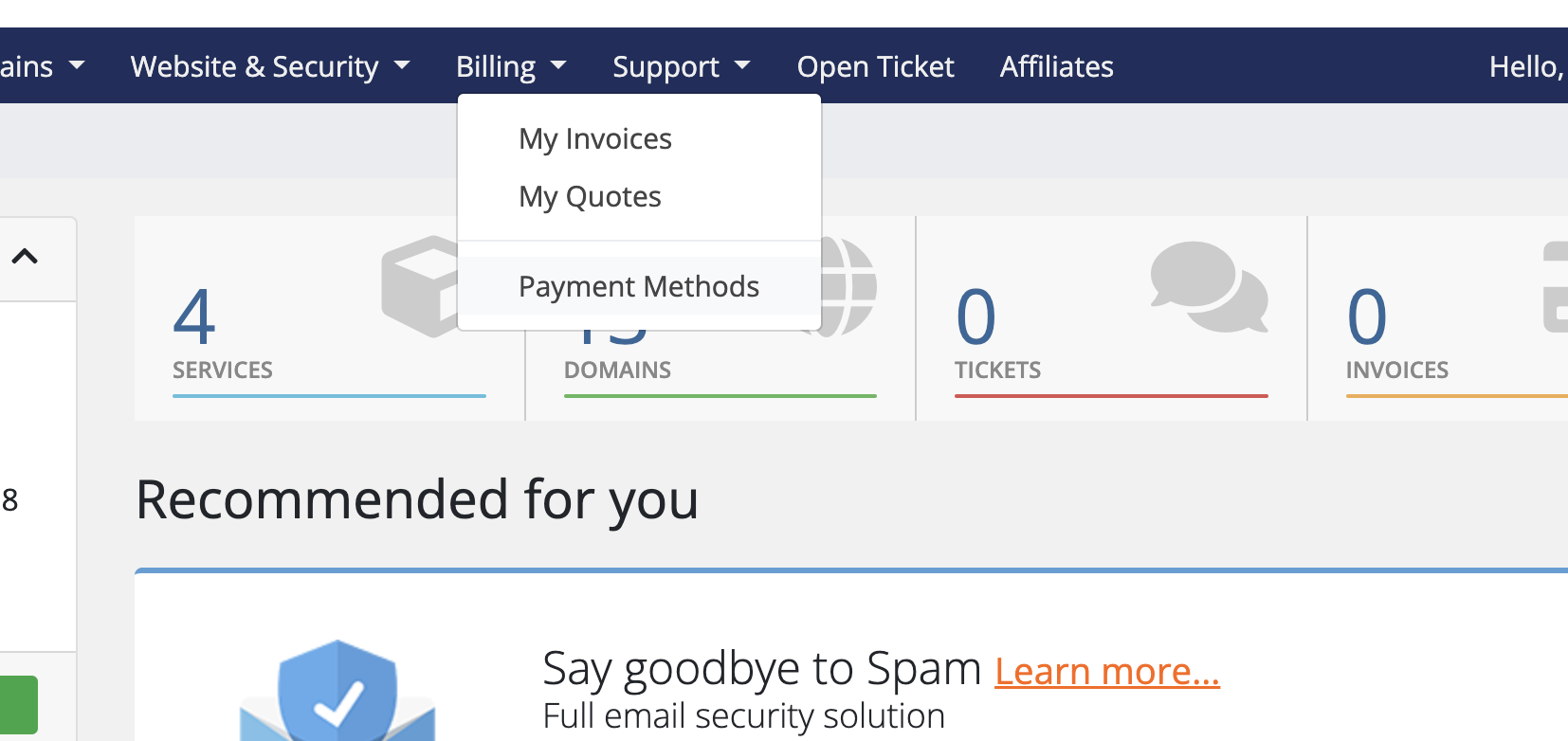
You can then add a card to your account by clicking on Add New Credit Card (Debit cards and AMEX are also fine):
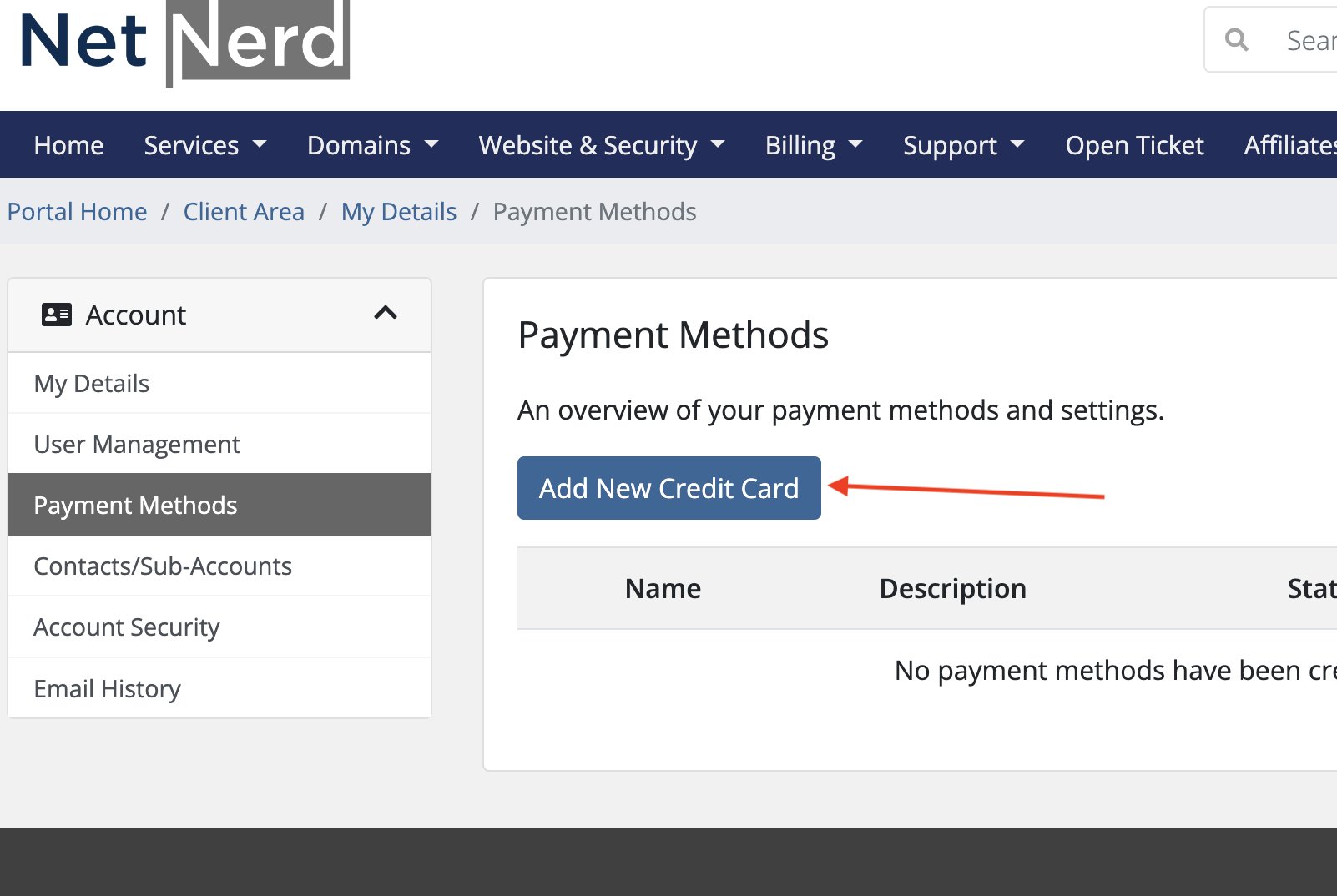
If you want to delete or edit a saved card, you can do so if there are any existing cards by using the following buttons: